nReach QuickBooks Transactions Importer
Easily Import/upload transactions into QuickBooks
The application provides users with the ability to import/upload transactions into QuickBooks in bulk using an Excel template.
nReach QuickBooks Transactions Importer
Are you tired of manually creating book-keeping entries within QuickBooks? If yes, this application provides users with the ability to import transactions in bulk using an Excel template. The following transaction types can be imported using nReach QuickBooks Transactions Importer.
-
Supplier Bills
-
Supplier Bill Payments
-
Expenses
-
Journals
-
Transfers
nReach QuickBooks Transactions Importer Utilities
This application can be used in a variety of scenarios, including:
Excel
Importing transactions from an Excel file, e.g.:
- Manually created spreadsheets
- Data downloaded from other sources, e.g. Bank Statements
Multiple Transactions
Importing multiple transactions simultaneously
Multiple Categories
Importing multiple types of transactions simultaneously
nReach QuickBooks Transactions Importer Advantages
The following are the advantages of using this application
Enhanced Efficiency
Instead of keying transactions manually, data can be organised in a pre-determined (template) structure and uploaded simultaneously, thereby saving hours of productive time.
Quality
In-built references to individual entity meta data ensures mistake-proofing, thereby assuring input quality of data uploaded to QuickBooks.
Follow these Steps
Using the application is as easy as following four easy steps, guided by the in-built online wizard:
Download the template file
Populate the individual template spreadsheets with the transactions that are to be uploaded.
Upload the template
Validate and submit the uploaded template
nReach QuickBooks Transactions Importer Pricing
Monthly
Prices excl VAT- Unlimited QuickBooks Users
- Unlimited Transactions
- Dashboard
- Rewards for bug reports and Suggestions
- Online Support
- 1 mth Free Trial
Annual
Prices excl VAT- Unlimited QuickBooks Users
- Unlimited Transactions
- Dashboard
- Rewards for bug reports and Suggestions
- Online Support
- 1 mth Free Trial
Frequently Asked Questions (FAQs)
Some questions You Your Business might have
It is an application that provides users with the ability to import transactions in bulk using an Excel template.
The following transaction types can be imported using the application:
- Bills
- Bill Payments
- Expenses
- Journals
- Transfers
This application can be used in a variety of scenarios, including:
- Importing transactions from an Excel file, e.g.:
Manually created spreadsheets. - Data downloaded from other sources, e.g. Bank Statements.
- Importing multiple transactions simultaneously.
- Enhanced Efficiency: Instead of keying transactions manually, data can be organised in a pre-determined (template) structure and uploaded simultaneously, thereby saving hours of productive time.
- Quality: In-built references to individual entity meta data ensures mistake-proofing, thereby assuring input quality of data uploaded to QuickBooks.
Using the application is as easy as following four easy steps guided by the wizard:
- Download the template file.
- Populate the individual template spreadsheets with the transactions that are to be uploaded.
- Upload the template.
- Validate and submit the uploaded template.
The application is available on a simple per Company subscription model. For more details on available plans, please refer to the Pricing section.
